BUDS2 Licenses
Comparison Table
|
BUDS2
license capabilities |
||
|
Procedures Below
is a list of procedures that are present in BUDS for different types of vehicles.
Some of them are present in BUDS only for a certain type of vehicles, and
when using additional adapters. |
License
type |
|
|
Dealer
Technician |
Mechatronic
Expert |
|
|
Vehicle/Summary |
||
|
Change customer name |
+ |
+ |
|
Reset Maintenance Hours |
+ |
+ |
|
Reset trip hours |
+ |
+ |
|
Reset Trip distance A/B |
+ |
+ |
|
Change numbers VIN, Engine, Model |
- |
+ |
|
Keys |
||
|
Add/erase DESS keys (Normal/Learning/Rental) (except
Roadster Spyder) |
+ |
+ |
|
Enable/Disable DESS (except Roadster Spyder) |
- |
+ |
|
Installing Secure Code |
- |
+ |
|
Change the DESS Key type in two clicks |
- |
+ |
|
Settings |
||
|
Throttle position sensor |
+ |
+ |
|
Gear position sensor |
+ |
+ |
|
Tire Size |
+ |
+ |
|
ECM initialization |
+ |
+ |
|
Change cluster language |
+ |
+ |
|
Change cluster units |
+ |
+ |
|
Change cluster mode (normal/racing) |
+ |
+ |
|
Change Cluster Pointer Speed Position |
+ |
+ |
|
Change Cluster Pointer RPM Position |
+ |
+ |
|
Change (increase) the Total Vehicle Hours (SeaDoo ECU Bosch) |
- |
+ |
|
Setting Dynamic Power Steering (DPS) |
+ |
+ |
|
Torque Adjustment |
+ |
+ |
|
Enable/disable vehicle’s options/modules/sensors (ACS, DPS, VTS, Depth
Sounder, Lake Water Temp, Air Suspension, Belt protection, Fan,
Electromechanical reverse, Supercharger, iS, iBr, Cruise+Slow Speed, Ski
Mode, Altitude, VTS Switch, other options, modules and sensors) |
- |
+ |
|
VCM Bleeding Front/Rear Circuit |
+ |
+ |
|
VCM Reset Steering Angle Sensor |
+ |
+ |
|
VCM Reset Yaw Rate Sensor |
+ |
+ |
|
Edit
Injector Coefficient (E-Tec Skidoo) |
- |
+ |
|
Edit
curves for 2-Stroke PWC |
- |
+ |
|
Monitoring |
||
|
Engine RPM/Speed |
+ |
+ |
|
Intake PSI |
+ |
+ |
|
TPS |
+ |
+ |
|
TAS |
+ |
+ |
|
Gear position |
+ |
+ |
|
Battery voltage |
+ |
+ |
|
Engine temperature |
+ |
+ |
|
GPS Position |
+ |
+ |
|
iBR Gate position |
+ |
+ |
|
iBR Target position |
+ |
+ |
|
iBR BRLS Lever |
+ |
+ |
|
Cylinder monitoring |
+ |
+ |
|
Exhaust temperature |
+ |
+ |
|
Oxygen Sensor Status |
+ |
+ |
|
Low Oil Pressure |
+ |
+ |
|
IACV Position |
+ |
+ |
|
Fuel and Ignition |
+ |
+ |
|
Atmospheric Pressure PSI |
+ |
+ |
|
Intake Air |
+ |
+ |
|
Engine Mode |
+ |
+ |
|
Dynamic Power Steering |
+ |
+ |
|
Cluster Lamp Activity |
+ |
+ |
|
Cluster WOW |
+ |
+ |
|
VCM Front / Rear Wheel Speed Sensor |
+ |
+ |
|
VCM Lateral Acceleration |
+ |
+ |
|
VCM Yaw Rate Sensor |
+ |
+ |
|
VCM Steering Angle Sensor |
+ |
+ |
|
ACS Position Sensor |
+ |
+ |
|
ACS Switch Input |
+ |
+ |
|
THCM Tuned Pipe |
+ |
+ |
|
THCM Muffler |
+ |
+ |
|
Activations |
||
|
ECM Fuel Pressure Relief |
+ |
+ |
|
ECM Fuel Pump |
+ |
+ |
|
ECM Cooling Fan |
+ |
+ |
|
ECM Battery Relay |
+ |
+ |
|
ECM Oil System Bleeding |
+ |
+ |
|
ECM Storage |
+ |
+ |
|
Cluster WOW Test |
+ |
+ |
|
Cluster Buzzer Test |
+ |
+ |
|
Cluster Heater Handle |
+ |
+ |
|
Cluster Heater Thumb |
+ |
+ |
|
SCM Steering Assembly Validation |
+ |
+ |
|
SCM Compressor |
+ |
+ |
|
SCM Front / Rear Valve |
+ |
+ |
|
SCM Shock Absorber Pressure (High Pressure) |
+ |
+ |
|
SCM Auxiliary Line Pressure (Low Pressure) |
+ |
+ |
|
iBR Position Test |
+ |
+ |
|
IS Position Test |
+ |
+ |
|
TCM Activation |
+ |
+ |
|
TCM Gear Position |
+ |
+ |
|
TCM Routine |
+ |
+ |
|
ACC Suspension Up / Down |
+ |
+ |
|
ACC Reverse Actuator |
+ |
+ |
|
ACC Reverse Back Light |
+ |
+ |
|
Faults |
||
|
Read and Erase Active and Occurred Faults |
+ |
+ |
|
View Possible Causes and Service Actions |
+ |
+ |
|
Faults Conditions (Speed,
TPS, Intake PSI, Engine temp, Battery, Engaged Gear) |
+ |
+ |
|
History |
||
|
Min/Max values (RPM,
Intake PSI, Intake Temp, Engine temp, Battery voltage) |
+ |
+ |
|
Runtime in % (Normal / Limp Mode) |
+ |
+ |
|
Runtime in Minutes (Normal / Limp Mode) |
- |
+ |
|
RPM Profile in % |
+ |
+ |
|
RPM Profile in Minutes |
- |
+ |
|
Speed Profile in % |
+ |
+ |
|
Speed Profile in Minutes |
- |
+ |
|
Last Minute History (RPM
& Throttle Opening, Engine Temp, Intake Pressure, History Table) |
+ |
+ |
|
Clear Parts Replacement History |
- |
+ |
|
Modules |
||
|
ECM (Information & Update) |
+ |
+ |
|
Cluster (Information & Update) |
+ |
+ |
|
DPS (Information & Update) |
+ |
+ |
|
IBR (Information & Update) |
+ |
+ |
|
IBRMon (Information & Update) |
+ |
+ |
|
IS (Information & Update) |
+ |
+ |
|
VCM (Information & Update) |
+ |
+ |
|
TCM (Information & Update) |
+ |
+ |
|
IS (Information & Update) |
+ |
+ |
|
THCM (Information & Update) |
+ |
+ |
|
Clear History on Modules |
- |
+ |
|
Cleaning Modules ECM and Cluster “As new” (total
hours to “0”) on SeaDoo 4-tec 2005+ (ECU Siemens) |
- |
+ |
|
Increase the power of SeaDoo Spark 60hp to 90 hp |
- |
+ |
Very important rules!
By purchasing the BUDS2 license you agree to the following terms:
1. Your email address registered with PayPal will be used to register your license for BUDS2.
2. One email can only be used to register one license for only one MPI.
3. One license can be activated on 3 computers only! So, carefully read the TAB "Computer requirements" before activating a license, to avoid useless activations.
BUDS2 can be run on less weak computers, but each case is unique. If you are not sure if BUDS2 will work properly on your computer, then HERE you can purchase a BUDS2 license 3-days for All dealers and check (make tests) if your computer is suitable for working with BUDS2 (on 3 computers can be activated).
Cases such as "death" of the computer, reinstalling Windows, formatting the hard disk and other force majeure situations do not affect the limitation on the number of BUDS2 license activations.
If you need to have more than tree computers with BUDS2, then you will need to buy a new license for more three computers.
For licenses with a duration of 5 and 10 years, there may be exceptions to the rules, but each case will be considered separately, and only if at least 3 years have passed since the first activation.
4. If you have several MPI interfaces and already have one license registered for your PayPal email, then you need to specify the alternative real email in the "Alternative email" field.
The hardware and software of your computer are critical to ensure an optimal BUDS2 performance.
For the normal functioning of BUDS2 your computer must meet the minimum requirements:
- Processor type:
-Intel: 3rd generation or later Core i5 or Core i7 processor, or
-AMD: FX or Ryzen processor
- Processor frequency:
-2 GHz or higher for dual-core processors, or
-1.5 GHz or higher for processors with four cores or more
- RAM:
-8GB or more (very important!)
- Storage:
-at least 5 GB available on the C drive:
-a solid-state disk (SSD) is recommended
- Screen:
-resolution of at least 1366 by 768
- USB:
-two USB ports available
- Operating system:
-Microsoft Windows 7 with service pack 1, 64-bit, or
-Microsoft Windows 10 PRO, 64-bit
BRP recommends using the PC for BUDS2 and other BRP usages only.
Diagnostic tools from other powersport vendors, some computer security suites and some remote administration software have occasionally interfered with the correct operation of BUDS2.
Computer administrator privileges are required for BUDS2 installation.
BUDS2 can be run on less weak computers, but each case is unique.
If you are not sure that BUDS2 will work properly on your computer, then HERE you can purchase a BUDS2 license 3-days for All Dealers (10 usd only) and check (make tests) if your computer is suitable for working with BUDS2 (the license can be activated on 3 computers).
If you use the Windows 7, then download and install the Microsoft .NET Framework 4: https://www.microsoft.com/en-US/download/details.aspx?id=17851
BUDS2 is need a Microsoft Visual C++ Redistributable versions installed on the computer.
BUDS2 uses Microsoft Visual C++ x86 versions.
Check installed versions: Start > Control Panel > Programs > Programs & Features.
Install x86 versions (if missing).
For 32bits & 64bits Operating systems download and install:
1. Microsoft Visual C++ 2010 (x86) Redistributable
https://www.microsoft.com/en-us/download/details.aspx?id=26999
2. Microsoft Visual C++ 2012 (x86) Redistributable
https://www.microsoft.com/en-ca/download/details.aspx?id=30679
3. Microsoft Visual C++ 2013 (x86) Redistributable
https://www.microsoft.com/en-ca/download/details.aspx?id=40784
4. Microsoft Visual C++ 2015 (x86) Redistributable Update 3 RC:
https://www.microsoft.com/en-US/download/details.aspx?id=52685
Install/update the Java: https://www.java.com/en/
IXXAT Driver for MPI interface.
1. Disconnect the MPI interface from the computer.
2. Download and install (if it is not yet installed) the original IXXAT (VCI) driver vci_3_5_2_4268.exe :
https://mega.nz/file/lCg0zCgR#2kRjYFWs_MtkHO71Pj5FFUJ5srEWjEj0iedcA9soL8I
3. Restart your computer after installation is completed (important!).
4. Connect the MPI interface to your computer.
BUDS2 is need a Microsoft Visual C++ Redistributable versions installed on the computer.
BUDS2 uses Microsoft Visual C++ x86 versions.
Check installed versions on your computer: Start > Control Panel > Programs > Programs & Features.
Install x86 versions (if missing).
If you have already installed BUDS2 from our link, then all needed files can be found in the folder with the BUDS2 software installed, which is located on your computer:
C:\Program Files (x86)\BRP\BUDS2
Or you can download the required files from the Microsoft website.
For 32bits & 64bits Operating systems download and install:
1. Microsoft Visual C++ 2010 (x86) Redistributable
https://www.microsoft.com/en-us/download/details.aspx?id=26999
2. Microsoft Visual C++ 2012 (x86) Redistributable
https://www.microsoft.com/en-ca/download/details.aspx?id=30679
3. Microsoft Visual C++ 2013 (x86) Redistributable
https://www.microsoft.com/en-ca/download/details.aspx?id=40784
4. Microsoft Visual C++ 2015 (x86) Redistributable Update 3 RC:
https://www.microsoft.com/en-US/download/details.aspx?id=52685
Install/update the Java: https://www.java.com/en/
*******************************************
Once you have installed the required additional files, you can proceed with the installation of the BUDS2 software.
BUDS2 installation instructions can be found here (opens in a new window).
Instructions for registering a BUDS2 license can be found here (opens in a new window).
Instructions for using BUDS2 are located in the manual folder, which is located in the folder with the BUDS2 software installed: C:\Program Files (x86)\BRP\BUDS2\manual
MPI-3 Diagnostic Kit can be used for diagnostic of all 4-TEC/E-TEC BRP vehicles 2002 - 2025:
- PWC and Sport Boats SeaDoo.
- Snowmobiles Skidoo and Lynx.
- All Can Am vehicles (ATV, SSV, Roadster Spyder).
Diagnostic kit works with BUDS and BUDS2 (for BUDS2 you need to use an additional license).
B.U.D.S. (BRP Utility and Diagnostic Software) is a comprehensive diagnostic software.
BRP BUDS1 MPI-3 Diagnostic Kit includes:
- MPI-3 Interface (p/n 529036353) - is used for diagnosis of *all BRP vehicles 1996-2025;
- Diagnostic Cable (p/n 710000851) - is used for connection of MPI Interface to 4-TEC/E-TEC vehicles;
- Software BUDS1 for models 1996-2016 (links for downloading);
- License Megatech 10 years for BUDS1;
- Access to our FTP server (software BUDS, Instructions, **Service Manuals for BRP vehicles, etc.);
- (option) DESS 4-TEC Interface - is intended for add/erase DESS-keys on 4-TEC models SeaDoo/Skidoo;
- (option) Kit Power Interface (BRP p/n 515177223 + p/n 529035997). BRP strongly recommends to use this power interface to stabilize the unit voltage when using BUDS2 during software updates.
- (option) BUDS2 license for vehicles 2017-2025.
Using BRP BUDS1 MPI-3 Diagnostic Kit you can make the following procedures:
- Edit vehicle information;
- Test, add or remove DESS keys;
- Adjust engine parameters;
- Activate module outputs;
- Stop the engine;
- Monitor vehicle parameters;
- Troubleshoot vehicle faults;
- Replace a module;
- Update module software and/or calibration data;
- Read and reset historical data;
- Save vehicle information to disk;
- Print vehicle information.
In addition to the basic capabilities of the license "Dealer", the license "Megatech" allows you to do the following:
- Change the VIN and MODEL numbers (is useful after ECU replacing);
- View stories in hours, rather than percentage;
- Enable/disable DESS (start vehicle with any key (except Roadster Spyder);
- Change the DESS key type in two clicks (normal, learning, rental);
- Clear the ECM history (is useful after ECU replacing);
- Change Total Vehicle Hours (SeaDoo);
- View more information blocks;
- Edit injector's coefficient for E-TEC Skidoo;
- Enable/disable vehicle’s options/modules/sensors;
- Increase the power of Spark 60 hp up to 90 hp.
The differences between license levels "Dealer" and "Megatech" can be seen in the comparison table.
BUDS1 software will not be updated in the future.
All needed software (current and subsequent versions of BUDS) can be downloaded from our FTP server, access to which is available for our customers during the validity period of the purchased license.
___________________________________________________________________________________________
* - For diagnostics of old 2-stroke models of SeaDoo and Skidoo (Carb., DI, RFI) is needed to use an additional units - DESS Post Interface (p/n 529036019) and DESS Adapter (p/n 529035904), which are not included in this diagnostic kit. DESS Post Interface is discontinued and is no longer available.
** - For all buyers of diagnostic kits, we provide free access to our database of Service Manuals for BRP models 1996-2016 (the list is here). Prerequisite for gaining access: you need to register yourself in MEGA cloud disk https://mega.nz/C!cKxwQa7Q, install one of the applications (Desktop or Android), and send me the confirmation (screenshot) of the installed APP.
----------------------------------------------------------------------------------------------------------
All product names, trademarks and registered trademarks listed on this website are property of their respective owners.
All company, product and service names used in this website are for identification purposes only.
Using of these names, trademarks and brands on this website does not imply their endorsement.
Diag-systems.com is a e-commerce website for sale diagnostic systems for various vehicles. We are not the official representatives of any vehicle manufacturers.
Tags: MPI-3, 529036353, 710000851, BUDS Diagnostic Kit, SeaDoo, Can-Am, ATV, SSV, Roadster Spyder, Skidoo, Lynx, Megatech
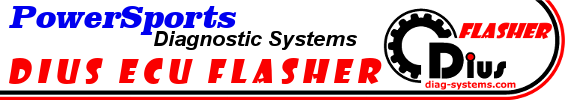
 BRP BUDS Licenses
BRP BUDS Licenses



 Diagnostic Kits and Accessories
Diagnostic Kits and Accessories



 DIUS4
DIUS4















