BUDS2 computer requirements
The hardware and software of your computer are critical to ensure an optimal BUDS2 performance.
For the normal functioning of BUDS2 your computer must meet the minimum requirements:
- Processor type:
-Intel: 3rd generation or later Core i5 or Core i7 processor, or
-AMD: FX or Ryzen processor
- Processor frequency:
-2 GHz or higher for dual-core processors, or
-1.5 GHz or higher for processors with four cores or more
- RAM:
-8GB or more (very important!)
- Storage:
-at least 5 GB available on the C drive:
-a solid-state disk (SSD) is recommended
- Screen:
-resolution of at least 1366 by 768
- USB:
-two USB ports available
- Operating system:
-Microsoft Windows 7 with service pack 1, 64-bit, or
-Microsoft Windows 10 PRO, 64-bit
-Microsoft Windows 11
BRP recommends using the PC for BUDS2 and other BRP usages only.
Diagnostic tools from other powersport vendors, some computer security suites and some remote administration software have occasionally interfered with the correct operation of BUDS2.
Computer administrator privileges are required for BUDS2 installation.
BUDS2 can be run on less weak computers, but each case is unique.
If you are not sure that BUDS2 will work properly on your computer, then HERE you can purchase a BUDS2 license 3-days for All Dealers (10 usd only) and check (make tests) if your computer is suitable for working with BUDS2 (the license can be activated on 3 computers).
If you use the Windows 7, then download and install the Microsoft .NET Framework 4: https://www.microsoft.com/en-US/download/details.aspx?id=17851
BUDS2 is need a Microsoft Visual C++ Redistributable versions installed on the computer.
BUDS2 uses Microsoft Visual C++ x86 versions.
Check installed versions: Start > Control Panel > Programs > Programs & Features.
Install x86 versions (if missing).
For 32bits & 64bits Operating systems download and install:
1. Microsoft Visual C++ 2010 (x86) Redistributable
https://www.microsoft.com/en-us/download/details.aspx?id=26999
2. Microsoft Visual C++ 2012 (x86) Redistributable
https://www.microsoft.com/en-ca/download/details.aspx?id=30679
3. Microsoft Visual C++ 2013 (x86) Redistributable
https://www.microsoft.com/en-ca/download/details.aspx?id=40784
4. Microsoft Visual C++ 2015 (x86) Redistributable Update 3 RC:
https://www.microsoft.com/en-US/download/details.aspx?id=52685
IMPORTANT! If you have already installed the package C++ 2015-2019 (or 2015-2022, etc.), then you will not be able to install the package C++ 2015.
First, you need to uninstall the package C++ 2015-2019 and then install the package C++ 2015!
If Windows is set to update automatically, then the package Microsoft Visual C++ 2015 (x86) Redistributable, which is strictly required for BUDS2 to work, will be replaced with the package C++ 2015-2019 (x86) or C++ 2015-2022 (x86).
In this case you need to uninstall the package C++ 2015-2019 (x86) and then install the package C++ 2015 (x86).
Install/update the Java: https://www.java.com/en/
IXXAT Driver for MPI interface.
1. Disconnect the MPI interface from computer.
2. Download and install (if it is not yet installed) the IXXAT (VCI) driver.
3. Restart your computer after installation is completed (important!).
4. Connect the MPI interface to your computer.
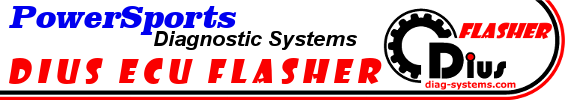
 BRP BUDS Licenses
BRP BUDS Licenses



 Diagnostic Kits and Accessories
Diagnostic Kits and Accessories



 DIUS4
DIUS4







